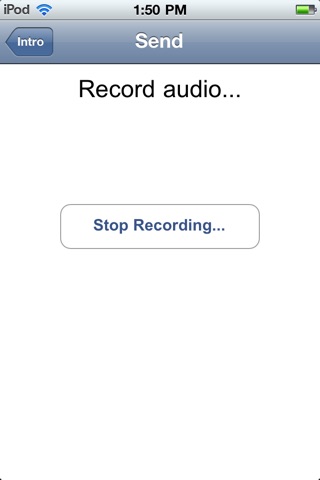
Voice Shadow for Moodle app for iPhone and iPad
Developer: NetCourse.org
First release : 12 Oct 2011
App size: 8.36 Mb
This application is used with the Voice Shadow Moodle module to submit voice recordings to a Moodle course using a mobile device. The voice shadow module is used for language learning. Learners listen to sample speech in the target language and then repeat or shadow the spoken language. In order to use this app, you need to be running your own Moodle site (moodle.org) with the voiceshadow module (moodlemodules.netcourse.org). 1st you access your Moodle course through Safari on your iPhone/iPod/iPad and navigate to any Moodle voiceshadow activity. After clicking on the record link in Safari, the voiceshadow app will launch and you can listen to the voice assignment and record your voice. After submitting your recording, you will return to the Moodle activity in Safari where you can listen to you recording.
To demo the app, first access this Moodle activity using Safari on your mobile device:
http://netcourse.org/courses/mod/voiceshadow/view.php?id=1824&a=add
login: student
password: student
Open this link in Safari and click the "Record voice" link.
Then the App will run.
Listen, Record Answer, Click the send button.
Safari will be opened again to show the recorded audio files.
Please check the demo here:
http://www.youtube.com/watch?v=l0C07aizKEk
*Please note that this app is intended to work with Moodle course management system version 1.9 (moodle.org) and the Moodle voiceshadow module (moodlemodules.netcourse.org).
